วิธีแก้ไข youtube ไม่สีเสียง เมื่อเปิดใน Chrome
สาเหตุที่ youtube ไม่มีเสียงเพราะเราปิดเสียง Chrome ไว้ ให้เราสังเกตุ ตรง Speakers ทำการคลิกขวา เลือก Open Volume Mixer เราจะเห็นว่า มีการแยกระดับความดัง ไว้แต่ละโปรแกรม
วิธีแก้ไข
1. เปิด youtube ด้วย Google Chrome และทำการ Play Video
2. ทำการคลิกขวาที่ Speakers เลือก Open Volume Mixer ดังรูป
3. ให้เราหาโปแกรม Google Chrome ดังรูป ทำการเปิดเสียง
4. เสร็จเรียบร้อย
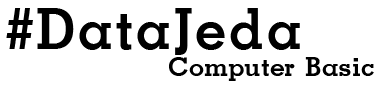













ความคิดเห็นนี้ถูกลบโดยผู้ดูแลระบบของบล็อก
ตอบลบ