AND =IF(AND(Something is True, Something else is True), Value if True, Value if False)
OR =IF(OR(Something is True, Something else is True), Value if True, Value if False)
NOT –=IF(NOT(Something is True), Value if True, Value if False)
วิธีใช้
1. ให้ใช้คำสั่ง and , or , not ไว้หน้าเงื่อนไข ดังรูป
=IF(AND(A3="Red",B3="Green"),TRUE,FALSE)
=IF(OR(A4>0,B4<50),TRUE, FALSE)
=IF(OR(A5="Red",B5="Green"),TRUE,FALSE)
=IF(NOT(A6>50),TRUE,FALSE)
=IF(NOT(A7="Red"),TRUE,FALSE)
ที่มา https://support.office.com/en-us/article/using-if-with-and-or-and-not-functions-d895f58c-b36c-419e-b1f2-5c193a236d97
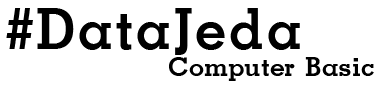












0 ความคิดเห็น:
แสดงความคิดเห็น