วิธีแก้ไข
1. ให้ทำการเปิดโปรแกรม Photoshop โดยการ กด ปุ่ม Ctrl + Alt + Shift ค้างไว้แล้วเปิดโปรแกรม Photoshop
2. จะขึ้น ดังรูป ให้กด Yes หรือ No ก็ได้
4. ให้เข้าไปแก้ไขค่า Scratch Disks ให้เป็น Drive ที่ไม่ใช่ Drive OS กด OK ก็เรียบร้อย ครับ
Good Luck
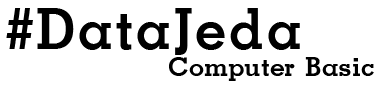















0 ความคิดเห็น:
แสดงความคิดเห็น