Home » Windows » แก้ปัญหา the dependency service or group failed to start
วันพุธที่ 26 เมษายน พ.ศ. 2560
แก้ปัญหา the dependency service or group failed to start
ปัญหา the dependency service or group failed to start ดังรูป (Network จะขึ้นเป็น Unknown) จะไม่สามารถทำให้เราเข้าใช้งาน Internet ได้ ทั้ง Wifi และ Network
วิธีที่ 1
1. เปิด Command Prompt ใช้คำสั่ง sfc / scannow แล้วกด Enter รอให้ทำงานจนเสร็จเพื่อซ่อมแซมไฟล์ที่เสียหา แล้วทำการ restart เครื่อง
หากยังแก้ไขปัญหาไม่ได้ ให้เราค่า TCP / IP stact ใหม่ให้เป็นค่าเริ่มต้น โดยการเปิด Command Prompt พิมพ์
พิมพ์ netsh winsock reset catalog กด Enter (เป็นการรีเซ็ต winsock entries)
พิมพ์ netsh int ip reset reset.log hit กด Enter (เป็นการรีเซ็ต TCP/IP stack)
เสร็จแล้วทำการ restart เครื่องใหม่
วิธีที่ 2
1. เปิด Command Prompt พิมพ์
net localgroup administrators localservice /add
net localgroup administrators networkservice /add
เสร็จแล้วทำการ restart เครื่องใหม่
Good Luck
ที่มา http://blackandwhitecomputer.blogspot.com/2013/05/window-7-dependency-service-or-group.html
สมัครสมาชิก:
ส่งความคิดเห็น (Atom)
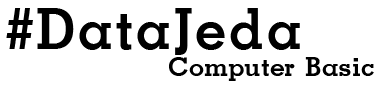












0 ความคิดเห็น:
แสดงความคิดเห็น