

1. Copy code ด้านล่างไว้ในส่วน Module
'Put this in module
Public Const IDC_HAND = 32649&
Public Const IDC_ARROW = 32512&
Public Declare Function LoadCursor Lib "user32" Alias "LoadCursorA" (ByVal hInstance As Long, ByVal lpCursorName As Long) As Long
Public Declare Function SetCursor Lib "user32" (ByVal hCursor As Long) As Long
2. ส่วนไหนที่ต้องการให้ Cursor เป็นรูปมือคลิกลิงค์ ให้ Copy code ไว้ใน Event On Mouse Move
'for each control you want to have the hand icon for
'put the following in the MouseMove event
Dim hCur As Long
hCur = LoadCursor(0, IDC_HAND)
If (hCur > 0) Then
SetCursor hCur
End If
3. ลองเอาไปใช้ดู ครับ
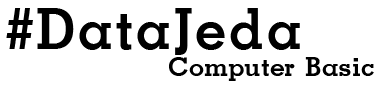











0 ความคิดเห็น:
แสดงความคิดเห็น