เนื่องจากปัจจุบัน เครื่องคอมพิวเตอร์ที่มีพอร์ต Parallel คงจะหายากมาก ต้องใช้สาย USB to Parallel มาช่วย ซึ่งทำให้โปรแกรมบน DOS ไม่รู้จัก USB Port อยู่แล้วทำให้พิมพ์งานไม่ได้ แต่ก็มีวิธีแก้ไข ดังนี้
1. ติดตั้ง Printer กับ Computer ให้เสร็จเรียบร้อย
2. ทำการ Share Printer
3. ใช้คำสั่ง cmd เพื่อเปิด Command Prompt
4. พิมพ์ คำสั่ง NET USE LPT1: \\127.0.0.1\<Printer Share Name> เช่น NET USE LPT1: \\127.0.0.1\Epson ถ้าใช้คำสั่งสำเร็จก็จะขึ้น The command completed successfully. ดังรูป
5. เราสามารถใช้คำสั่ง NET USE เพื่อดู Status ว่า ok หรือไม่ ดังรูป
6. อาจจะทำเป็น Batch file และเก็บไว้ที่ Startup เช่น C:\Users\DELL\AppData\Roaming\Microsoft\Windows\Start Menu\Programs\Startup เพื่อให้ทำการ map printer ตลอดเวลาเข้า Windows ดังรูป
7. เสร็จเรียบร้อยแล้ว
สมัครสมาชิก:
ส่งความคิดเห็น (Atom)
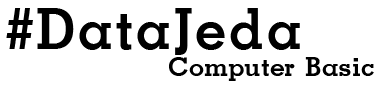















0 ความคิดเห็น:
แสดงความคิดเห็น