วิธีแก้ไขเมื่อเปิดโปรแกรม MS Excel แล้วเกิด Error : "There was a problem sending the command to
the program" วิธีแก้ไข
1.เข้า Excel Options แล้วเอาติกถูกออกที่ข้อ Ignore other applications that use Dynamic Data Exchange (DDE) ดังรูป
2. ถ้าอาการ Error ยังไม่หาย ให้เข้าไปที่ Trust Center เพื่อเข้าไป Enable ActiveX, Macro, Privacy Options
ActiveX Settings : Enable all Controls... ดังรูป
Macro Settings : Enable all macros... ดังรูป
Privacy Options ให้เอาเครื่องหมายถูกออกที่ Check Microsoft Officed documents that are from or link to suspicious Wib sites ดังรูป
Home » MS Excel » Error Excel : There was a problem sending the command to the program
สมัครสมาชิก:
ส่งความคิดเห็น (Atom)
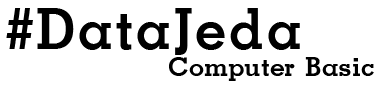

















0 ความคิดเห็น:
แสดงความคิดเห็น