Home » Windows » สร้างแผ่น Repair Disc for Windows 7
วันพุธที่ 8 ตุลาคม พ.ศ. 2557
สร้างแผ่น Repair Disc for Windows 7
สำหรับคนที่ไม่มีแผ่น Windows 7 เราสามารถสร้างแผ่น Repair Disc ได้เอง วิธีทำ
1. เข้า Start Menu พิมพ์ที่ช่องค้นหา "repair" ดังรูป
2. คลิกเลือก Create a System Repair Disc จะปรากฎ ดังรูป
3. ใส่แผ่นเปล่าใน Drive และทำการกดปุ่ม Create disc จะปรากฎ ดังรูป
4. เมื่อเสร็จแล้ว ก็จะปรากฎ ดังรูป
5. ในแผ่นก็จะมีไฟล์ ดังนี้
bootmgr
boot\bcd
boot\boot.sdi
boot\bootfix.bin
sources\boot.wim
6. เครื่องที่เป็น Windows 7 32-bit ก็จะทำแผ่น Repair for Windows 7 32-bit แต่ถ้าอยากทำ for 64-bit ก็ต้องใช้เครื่องที่เป็น Windows 7 64-bit
ที่มา : https://www.winhelp.us/create-a-system-repair-disc-in-windows-7.html
สมัครสมาชิก:
ส่งความคิดเห็น (Atom)
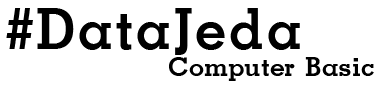















0 ความคิดเห็น:
แสดงความคิดเห็น