1. คลิกขวาที่ Start menu แล้วเลือก Properties ดังรูป
2. เอาเครื่องหมายออก ในส่วนของ Privacy Store and display recently opened programs in the Start menu และ Store and display recently opened items in the Start menu and the taskbar ดังรูป
ที่มา : http://windows.microsoft.com/en-us/windows-vista/clear-the-run-history-on-the-start-menu
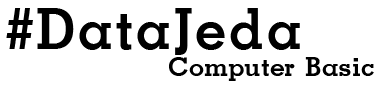













0 ความคิดเห็น:
แสดงความคิดเห็น