ใน MS Access 2013 Microsoft จะไม่สนับสนุน ไฟล์รูปแบบ xBase/DBF formats (Dbase III, IV and V) จะทำให้เกิด error : Could not find installable ISAM. ซึ่งเป็นปัญหาสำหรับผู้ใช้ที่ต้องทำงานกับไฟล์ .dbf แก้ปัญหาโดยการใช้ MS Access 2010 แทนก่อน (วิธีนี้ง่ายที่สุด)
แต่ถ้าจำเป็นต้องใช้ MS Access /2013 ก็ยังมีวิธี ให้ลง Access 2010 Runtime ก่อน โดย download ได้จาก
Access 2010 Runtime :
http://www.microsoft.com/en-us/download/details.aspx?id=10910
เสร็จแล้วก็ลง Access 2013 และก็ทำการลง Register ตามข้างล่าง
Windows Registry Editor Version 5.00
[HKEY_LOCAL_MACHINE\SOFTWARE\Wow6432Node\Microsoft\Office\15.0\Access Connectivity Engine\Engines\Xbase]
"win32"="C:\\PROGRA~2\\COMMON~1\\MICROS~1\\OFFICE14\\ACEXBE.DLL"
"DbcsStr"=hex:01
"Mark"=dword:00000000
"Date"="MDY"
"Exact"=hex:00
"Deleted"=hex:01
"Century"=hex:00
"CollatingSequence"="Ascii"
"DataCodePage"="OEM"
"NetworkAccess"=hex:01
"PageTimeout"=dword:00000258
[HKEY_LOCAL_MACHINE\SOFTWARE\Wow6432Node\Microsoft\Office\15.0\Access Connectivity Engine\ISAM Formats]
[HKEY_LOCAL_MACHINE\SOFTWARE\Wow6432Node\Microsoft\Office\15.0\Access Connectivity Engine\ISAM Formats\dBASE 5.0]
"Engine"="Xbase"
"ExportFilter"="dBASE 5 (*.dbf)"
"ImportFilter"="dBASE 5 (*.dbf)"
"CanLink"=hex:01
"OneTablePerFile"=hex:01
"IsamType"=dword:00000000
"IndexDialog"=hex:00
"CreateDBOnExport"=hex:00
"SupportsLongNames"=hex:00
[HKEY_LOCAL_MACHINE\SOFTWARE\Wow6432Node\Microsoft\Office\15.0\Access Connectivity Engine\ISAM Formats\dBASE III]
"Engine"="Xbase"
"ExportFilter"="dBASE III (*.dbf)"
"ImportFilter"="dBASE III (*.dbf)"
"CanLink"=hex:01
"OneTablePerFile"=hex:01
"IsamType"=dword:00000000
"IndexDialog"=hex:00
"CreateDBOnExport"=hex:00
"SupportsLongNames"=hex:00
[HKEY_LOCAL_MACHINE\SOFTWARE\Wow6432Node\Microsoft\Office\15.0\Access Connectivity Engine\ISAM Formats\dBASE IV]
"Engine"="Xbase"
"ExportFilter"="dBASE IV (*.dbf)"
"ImportFilter"="dBASE IV (*.dbf)"
"CanLink"=hex:01
"OneTablePerFile"=hex:01
"IsamType"=dword:00000000
"IndexDialog"=hex:00
"CreateDBOnExport"=hex:00
"SupportsLongNames"=hex:00
เสร็จแล้วก็สามารถเปิดไฟล์ .dbf บน Access 2013 ได้
ที่มา : http://jonwilliams.org/wordpress/2014/03/21/enabling-xbase-dbf-support-in-microsoft-office-access-2013/
สมัครสมาชิก:
ส่งความคิดเห็น (Atom)
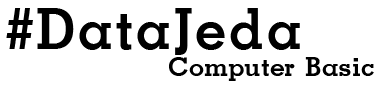












0 ความคิดเห็น:
แสดงความคิดเห็น