
เราต้องทำการ Trusted Locations
เป็นการทำให้ Folder ที่เก็บไฟล์ให้น่าเชื่อถือ
1. ไปที่ ปุ่ม Office / Access Options / Trust Center / Trust Center Settings / Trusted Locations / Add New Location



2. กด Browse เลือกที่เก็บไฟล์ Access เสร็จแล้วกด Ok

3. เสร็จเรียบร้อย
ที่มา : http://www.accessribbon.de/en/index.php?Trust_Center:Trusted_Locations
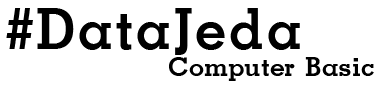











0 ความคิดเห็น:
แสดงความคิดเห็น